<aside>
Looking to migrate your notes from Apple Notes to Notion? Unfortunately, this post won’t provide a solution for that. Apple Notes is a closed system, making it difficult to move your notes elsewhere. I ended up transferring my notes manually. While it's a bit of a hassle, the upside is that you’ll get the chance to organize your notes as you go! 😊
If you're interested in personal discoveries, reviews, and UI development tips, feel free to explore the rest of my website! I’m always sharing new insights and updates.
</aside>
I often take notes about what I do, about things I learn, make todo-lists and so on (I do love taking notes). And as I was looking through my notes as usual, a strange idea stuck me: what if the notes I take are the most important thing I have? It seemed reasonable to me because we humans are the body and the soul and obviously I cannot keep my body forever, but at least I can keep a bit of my soul in my notes. I can write down my knowledge, my experiences and I can pass it to someone, whether it’s my children or just share it with the world.
From this moment of realization, the next question was: am I in full control of my notes? Can I easily share them? Can I easily convert them into other formats so they can be backed up?
I started to see if I could somehow export my notes from Apple Notes. And the bad news was that I couldn’t. I know I can share them with someone, but this someone necessary has to be an Apple user. The only way I could export them was by copying the content one by one. I quickly figured that it might be a problem in the future and I need another way to store my notes.
After I realized I needed an app that would allow me to export all my data, I was ready to pay for it.
Those were my main search criteria:
- Allows me to export all my data at once (not one-by-one)
- Is capable of syncing between multiple devices
- Has a clean and minimalistic look
After a couple of hours of researching and trying different apps, the Internet finally led me to Notion.
First thing, I checked the features and pricing and found that:
- They could export the entire workspace in HTML, Markdown & CSV
- It was possible to use multiple devices
- The app looked pretty
After I manually migrated almost all my notes from Apple, I have a preliminary opinion about Notion which I want to share in this post.
General look and feel
While Apple Notes looks like a native Mac application, which is hard to imagine on Windows (for example), Notion has its style. The icons are not too bold, making it possible to fit in any OS. Even the app icon looks unique - it’s an N drawn on the paper as a 3d box. It feels not too opinionated. One of the biggest differences I instantly felt was the abundance of negative space.
For example, this is how a note looks in Apple notes:
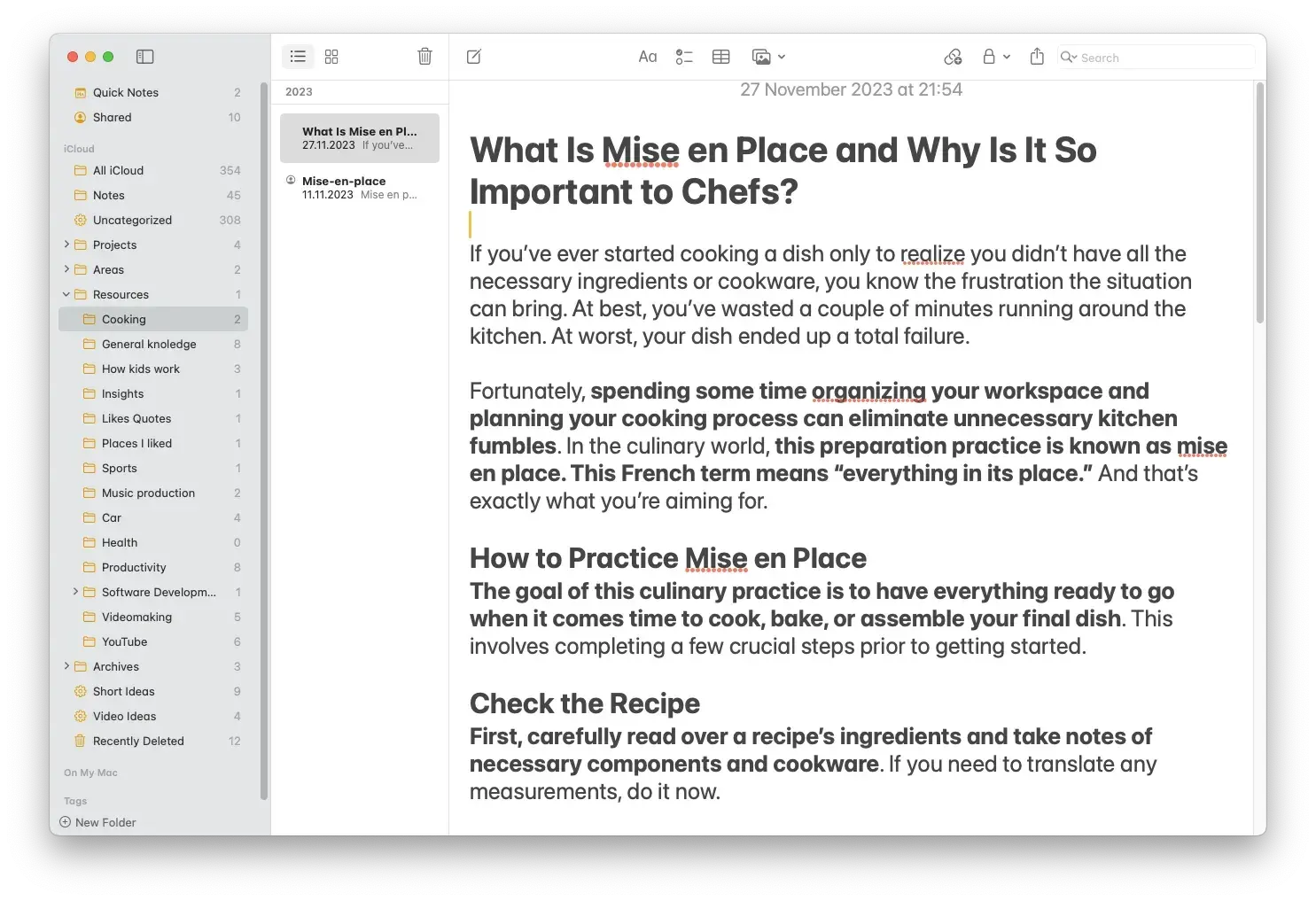
And here is (almost) the same note in Notion:
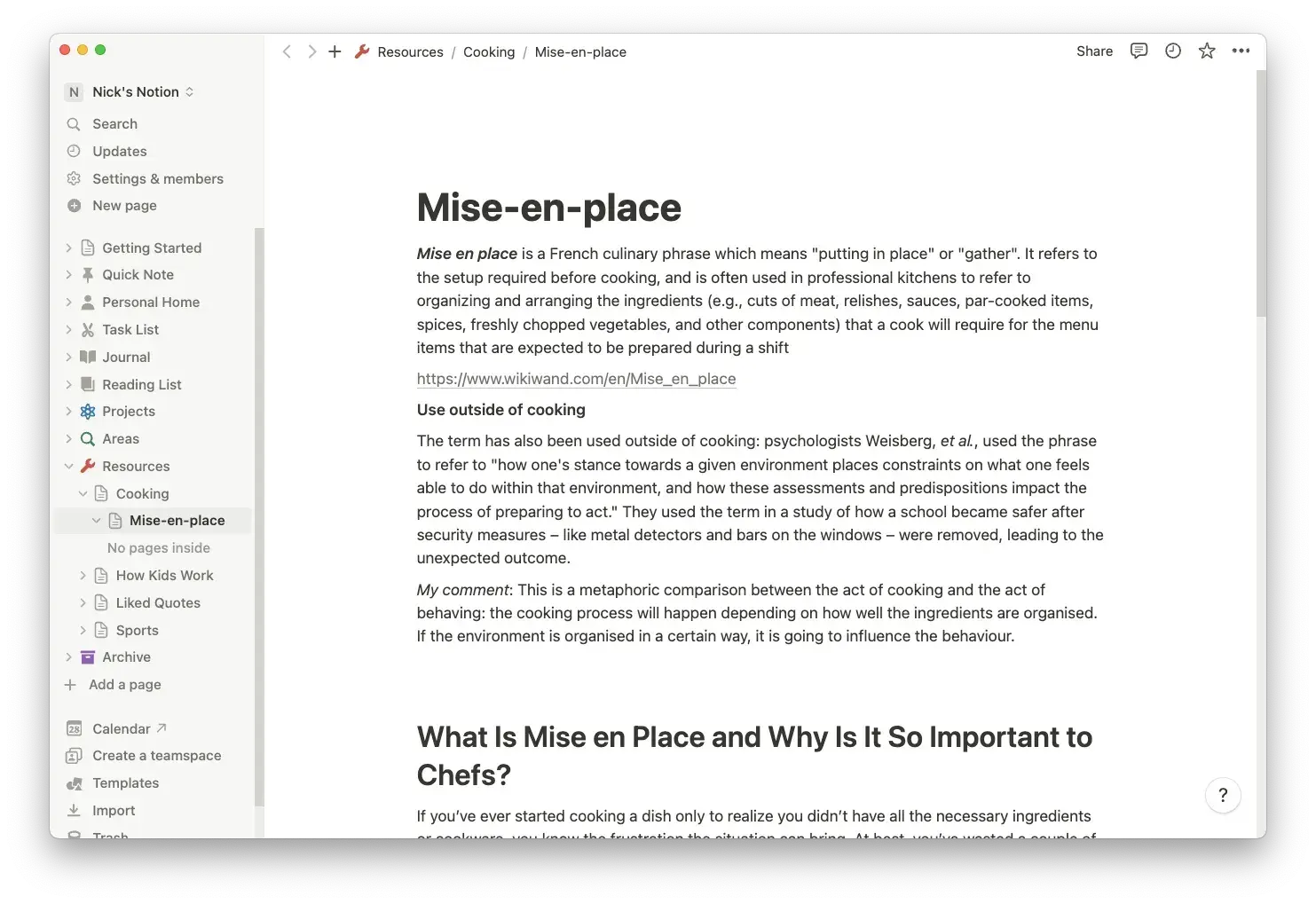 If you ask me, it feels like I was in a small room for a while and then moved into a bigger one.
If you ask me, it feels like I was in a small room for a while and then moved into a bigger one.
While you still have the context of the screenshots, I would like you to pay attention to a couple more details.
Apple Notes allows users to organize their notes in folders. This is a great feature, that allowed me to neatly organize my notes. However, the way Notion allows me to organize content is more flexible: they do it by pages.
A page in Notion is just like a web page. It can have references to other pages and is organized in a hierarchical structure. The difference from a web page is that a Notion page always keeps a reference to its child pages. For example, If I navigate to the “Resources” page (the one which contains the note from the previous screenshot), I will see all child pages inside:
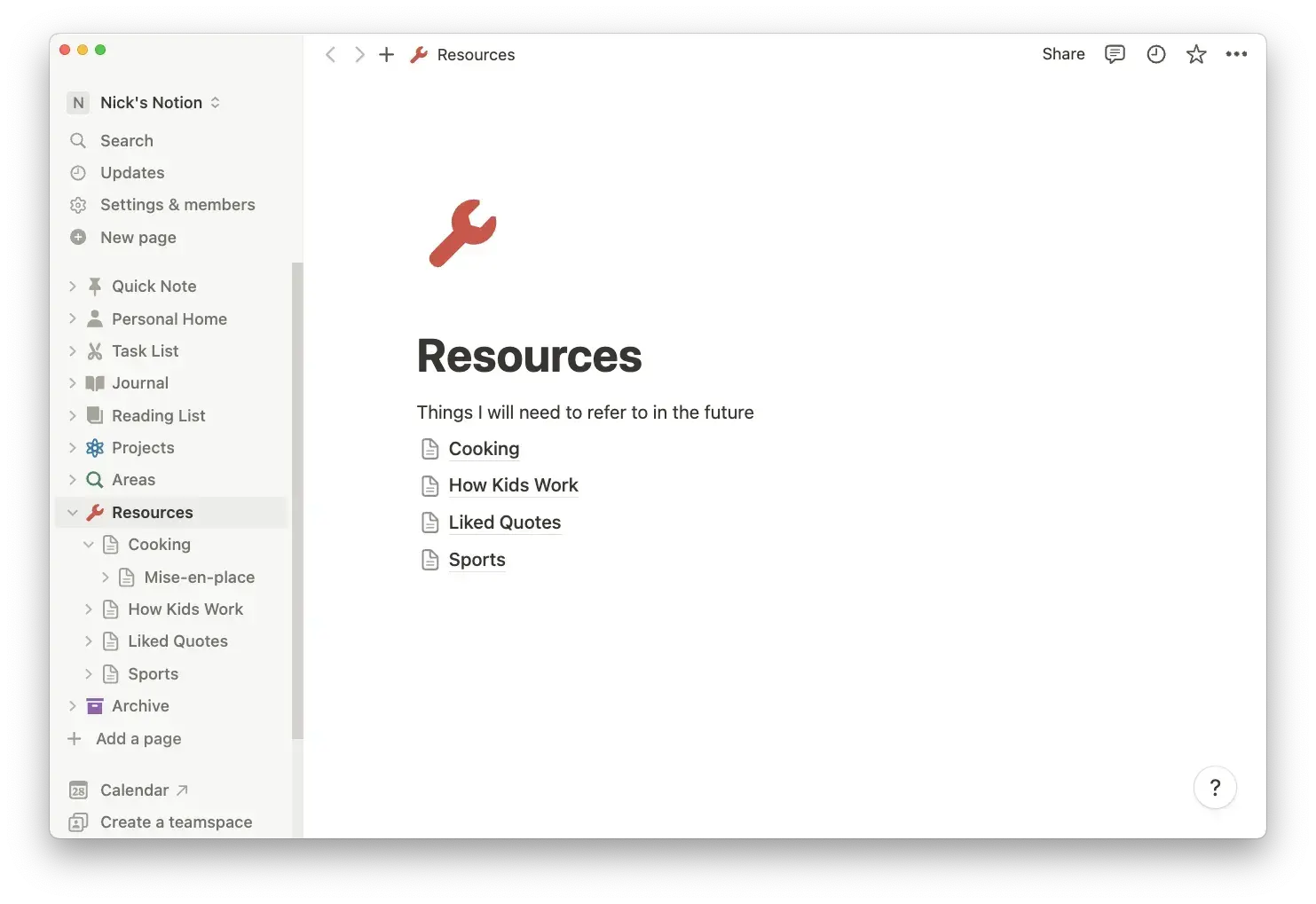
This is an advantage because a page can have much more meta-data than a folder (which only has a name and its child elements.
<aside>
💡 Perhaps you noticed another kind of meta-data in the previous screenshot: Icons. Every page can have an icon which would also be displayed in the navigation bar. You can use any emoji as your icon and even upload your icon.
</aside>
The search
Another immensely upgraded aspect of Notion is the way search works. Let me show you how Apple Notes works first and then I’ll compare them to Notion.
Apple does not have a separate interface for search results. It reuses the usual interface for notes but highlights the search term with yellow:
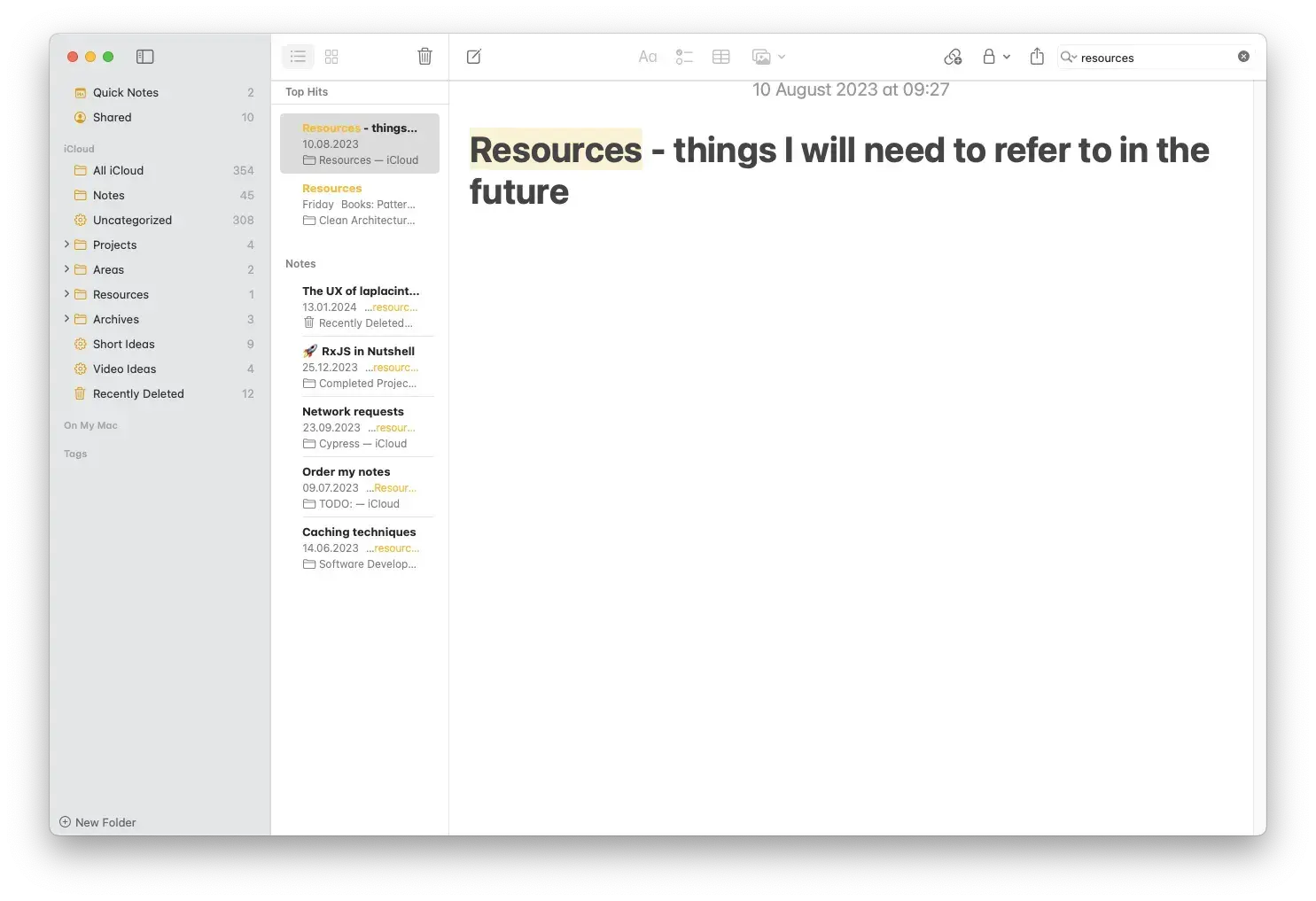
The native Mac spotlight search also looks through notes, which for somebody might be considered as an advantage.
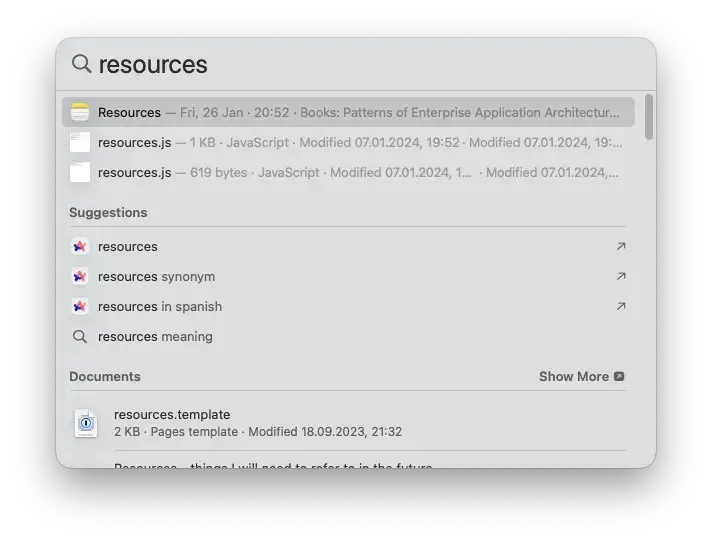
For me, I cannot see this as an advantage, because it has too broad an area of search. I can’t search only through notes; it will also look through my files and the web. I find this distracting.
Notion implements search differently:
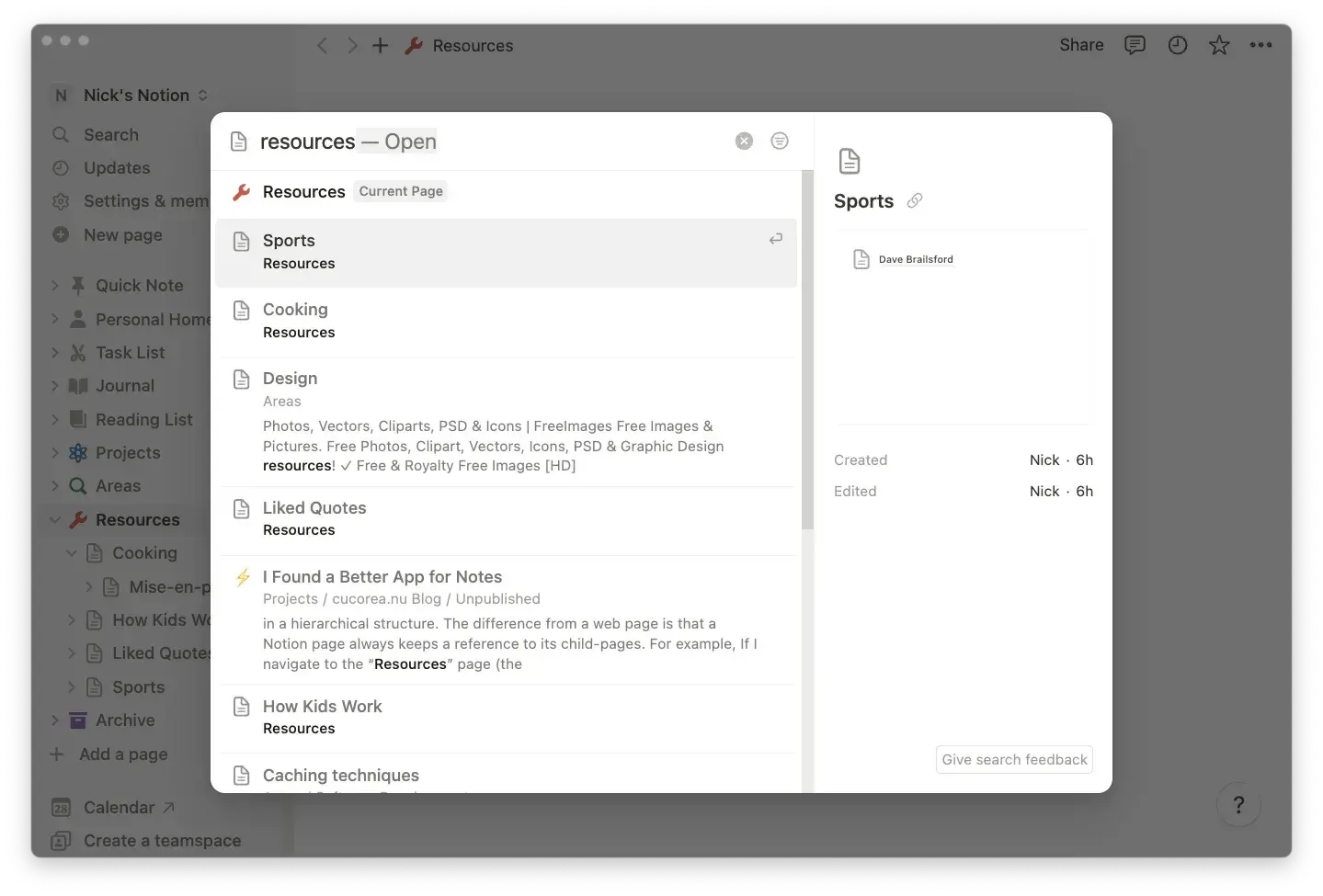
It has a separate interface for search and you can quickly see a preview of the note you are hovering, and this is the reason I consider it an immense upgrade.
Notion also offers a spotlight-like search when you click on the menu bar icon or use the keyboard shortcut. It is the same separate interface as in the app:
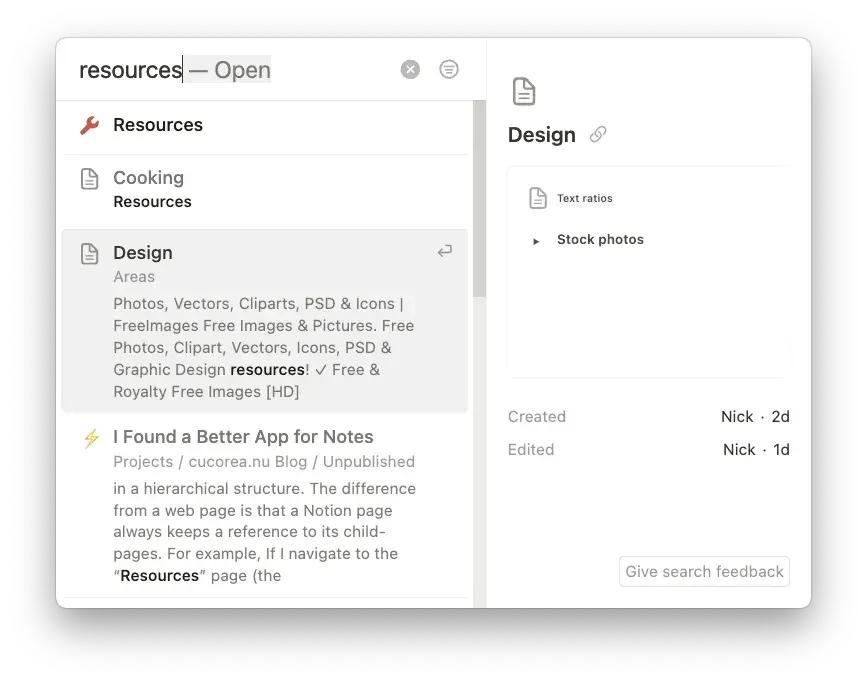
As I’m writing this, I just discovered that Notion also has filters (see if you can spot the icon on my screenshots)! At this point, it’s definitely an upgrade over Apple notes.
The page’s building blocks
When I wanted to move from Apple notes, I did not have too high expectations about the note’s building blocks. To give you more context, I lied down on a page most of the things I was using from Apple Notes:
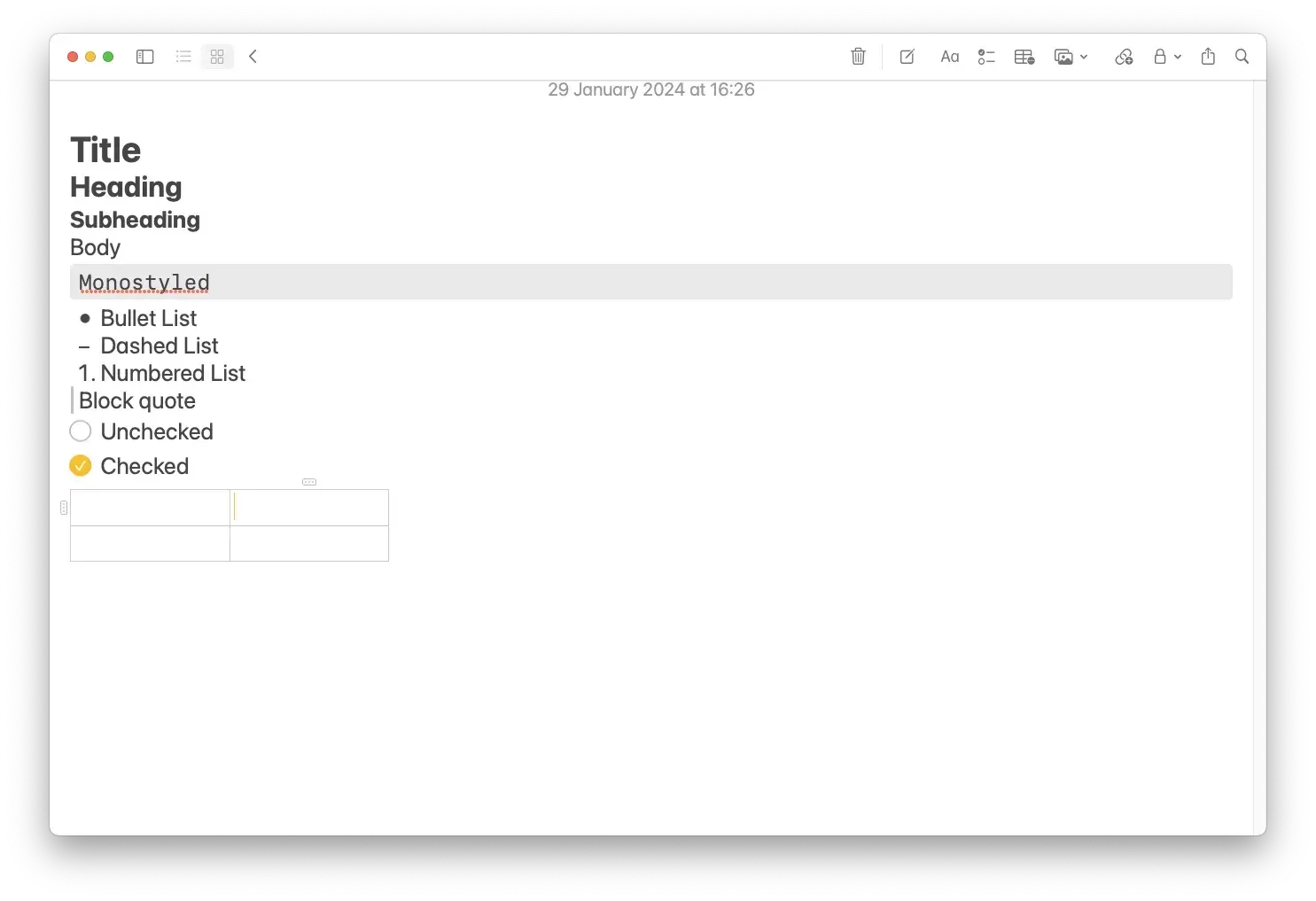
When I started to discover Notion, I was almost overwhelmed by the amount of building blocks they offers. They are on a different level and not only let you choose different building blocks, but they even have different page templates to choose from:
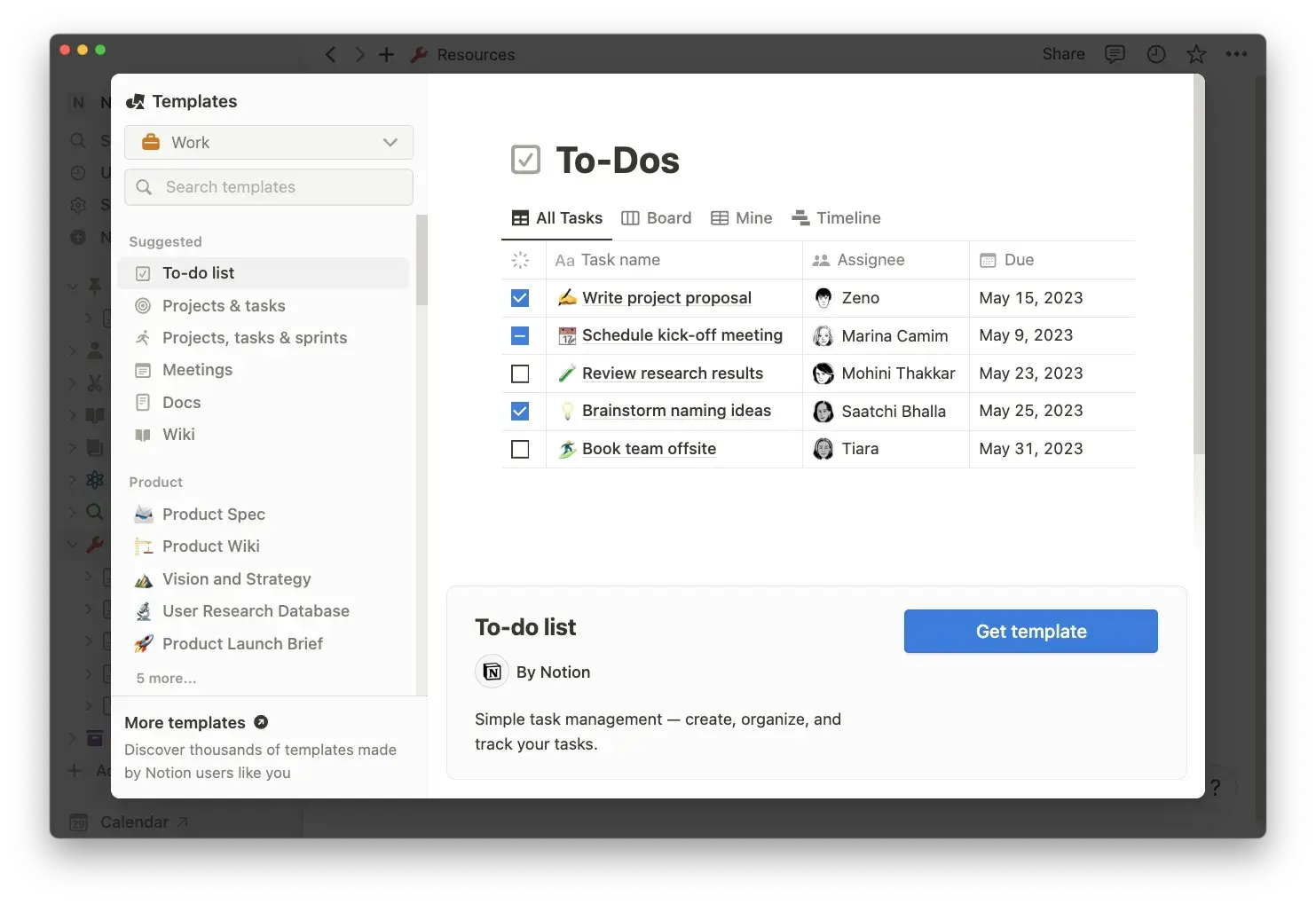
Although I haven’t tried the templates yet, from what I see, you can build complex structures in this app.
Getting back to the page’s building blocks: you can have everything Apple has and much more. Most useful of all I found the blocks of code, with highlighted syntax and Copy buttons:
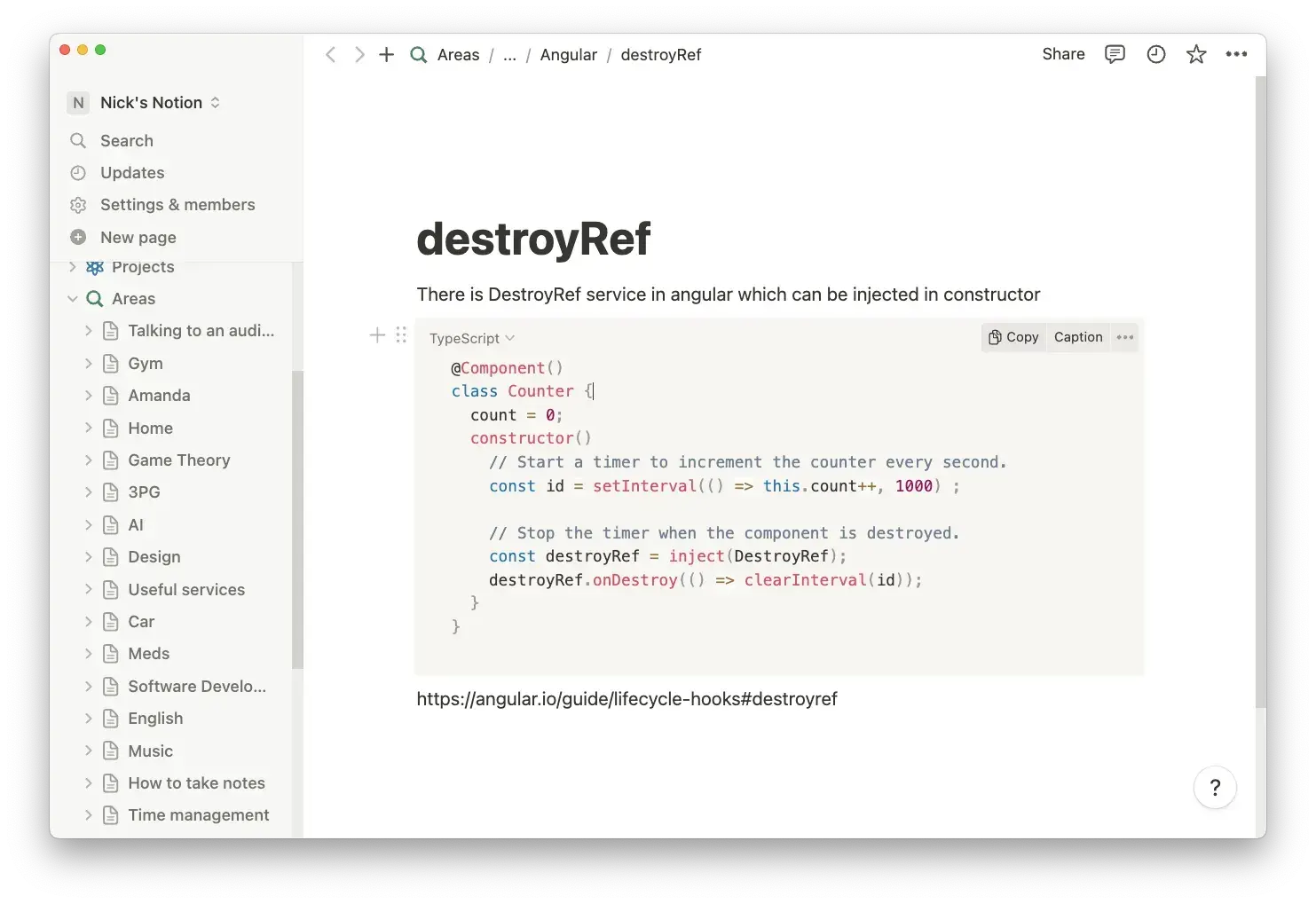
Things I liked less
Every now and then they will display a prompt, asking you to switch to their paid plan:
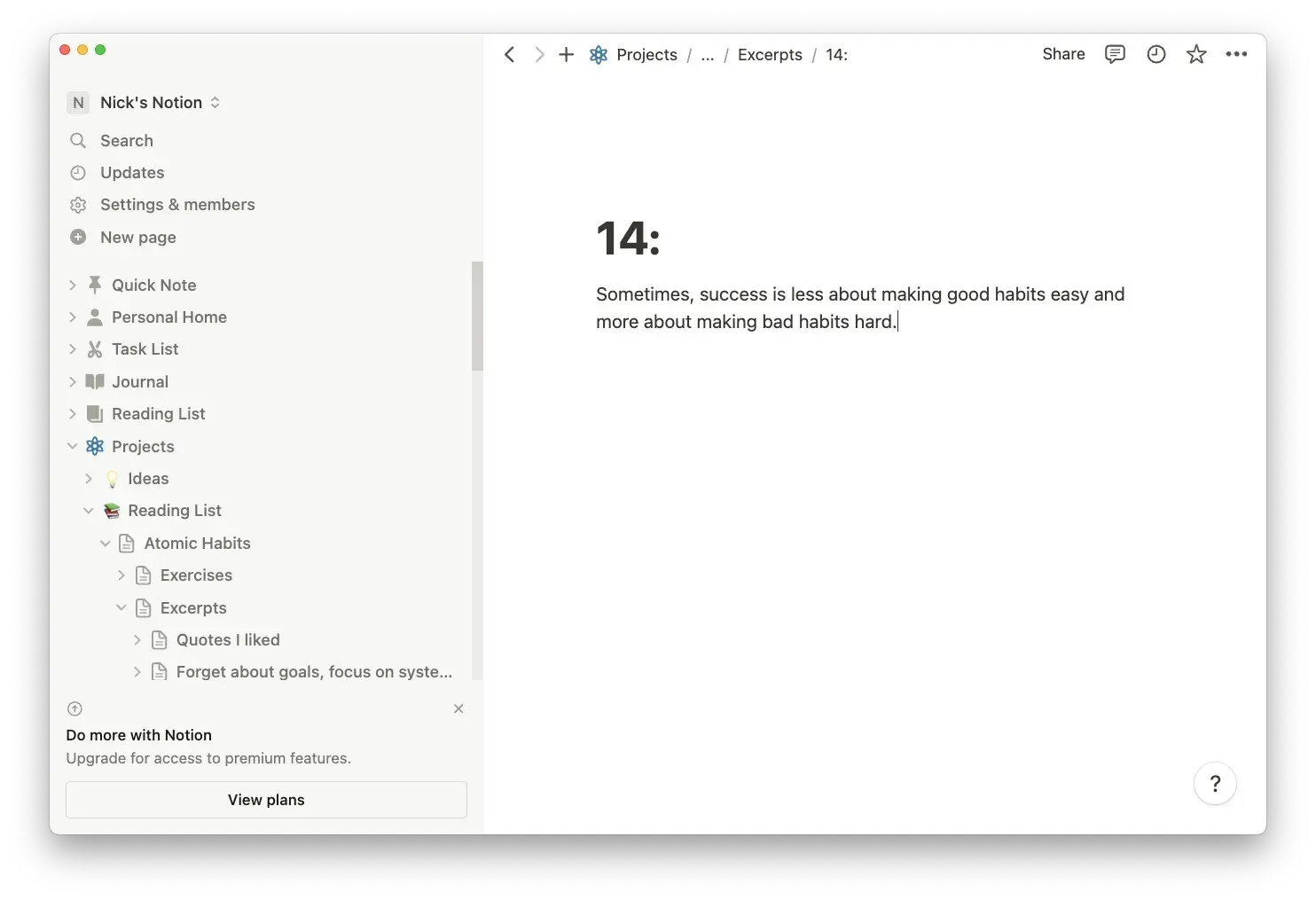
Can’t say it’s bothering me that much, but this might be distracting for someone.
Conclusion
In conclusion, Notion has proven to be a comprehensive note-taking tool that offers a wealth of features, flexibility, and control over my data. It has significantly enhanced my note-taking experience and I highly recommend giving it a try if you're searching for a robust note-taking app.